The C/SIDE development environment is going to be replaced from Classic Client to RTC. As you know, still we have to depend on the NAV Classic Client for making any customization, even though we do the implementation in RTC, but this structure is going to replace with the upcoming versions of Dynamics NAV. Some of the highlights would be as follows;
1. No Object Designer! Simple. This will be replaced with Designer Home Center; it will be another role center which allows developers/consultants to make any changes to the standard objects of the application.
2. Page Designer will be replaced with another page where it will allow you to proceed with your table customizations. This feature will be brought into the other object types as well.
3. In the Object List, developer will find the all objects including data about where they used and information about the usage.
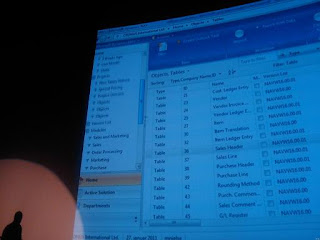
4. No Visual Studio! Own simple editor for making all changes in Code Units.

5. The structure of the Editor would be more towards to the look & feel of the Visual Studio. For example the Symbol menu is to be replaced; any parameter that you define will be available in the top of the code lines.
To be continued …
Source:
www.dynamicsuser.net/blogs/kine
1. No Object Designer! Simple. This will be replaced with Designer Home Center; it will be another role center which allows developers/consultants to make any changes to the standard objects of the application.
2. Page Designer will be replaced with another page where it will allow you to proceed with your table customizations. This feature will be brought into the other object types as well.
3. In the Object List, developer will find the all objects including data about where they used and information about the usage.
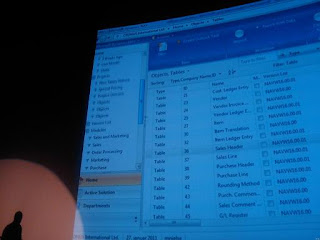
4. No Visual Studio! Own simple editor for making all changes in Code Units.

5. The structure of the Editor would be more towards to the look & feel of the Visual Studio. For example the Symbol menu is to be replaced; any parameter that you define will be available in the top of the code lines.
To be continued …
Source:
www.dynamicsuser.net/blogs/kine
Comments
Post a Comment